Get free domain from freenom
[Update]: As of March 2023, freenom has stopped issuing free domain name registrations. You can find more details here
This blog post covers step by step process to register a free domain with freenom.com.
Freenom is a domain registrar that offers free domain registration. It makes it easy for you to get your domain name, manage it, and use it for web, email, and other services. You can register your domain with Freenom by visiting its website and following the steps for registering a domain with it.
If you are working on a side/hobby project and you want to host it online, you want to a have free domain name for your project instead of accessing it every time with an IP address
If you are looking to register a domain name it will cost you at least USD 1 for you to purchase. Freenom ( freenom.com ) provides domain addresses with the following top domains free of cost for up to one year.
.tk .ml .ga .cf .gq
Step by step procedure to get Free domain
Procedure 1
First, go to freenom.com website

Enter the desired domain address along with the top-level domain in the given textbox and click on the “Check Availability” button.

| Note |
If you search for the available domain names without top-level domain, without login, freenom will show available domains but when click on Ge it Now button it shows them as not available.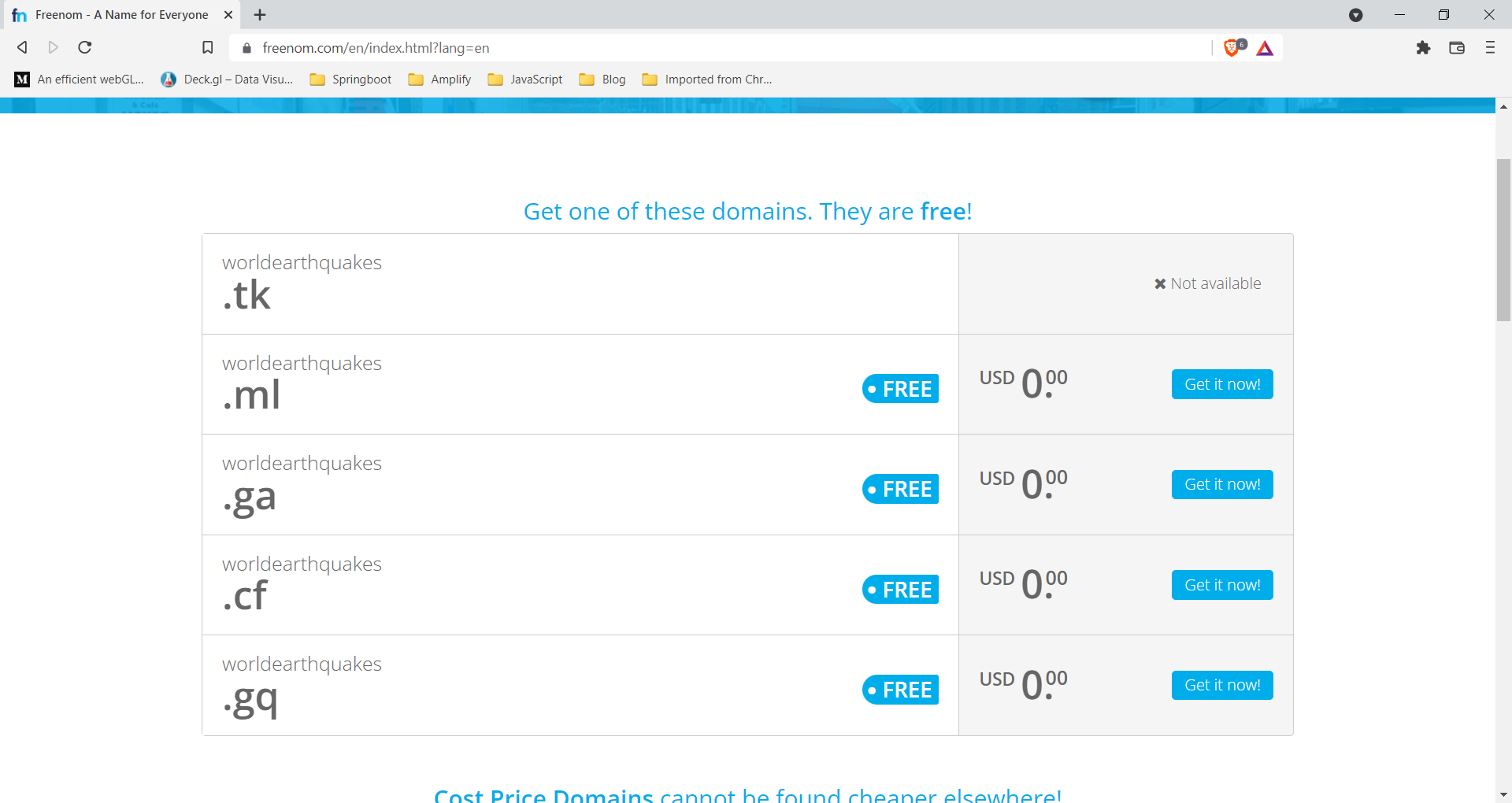 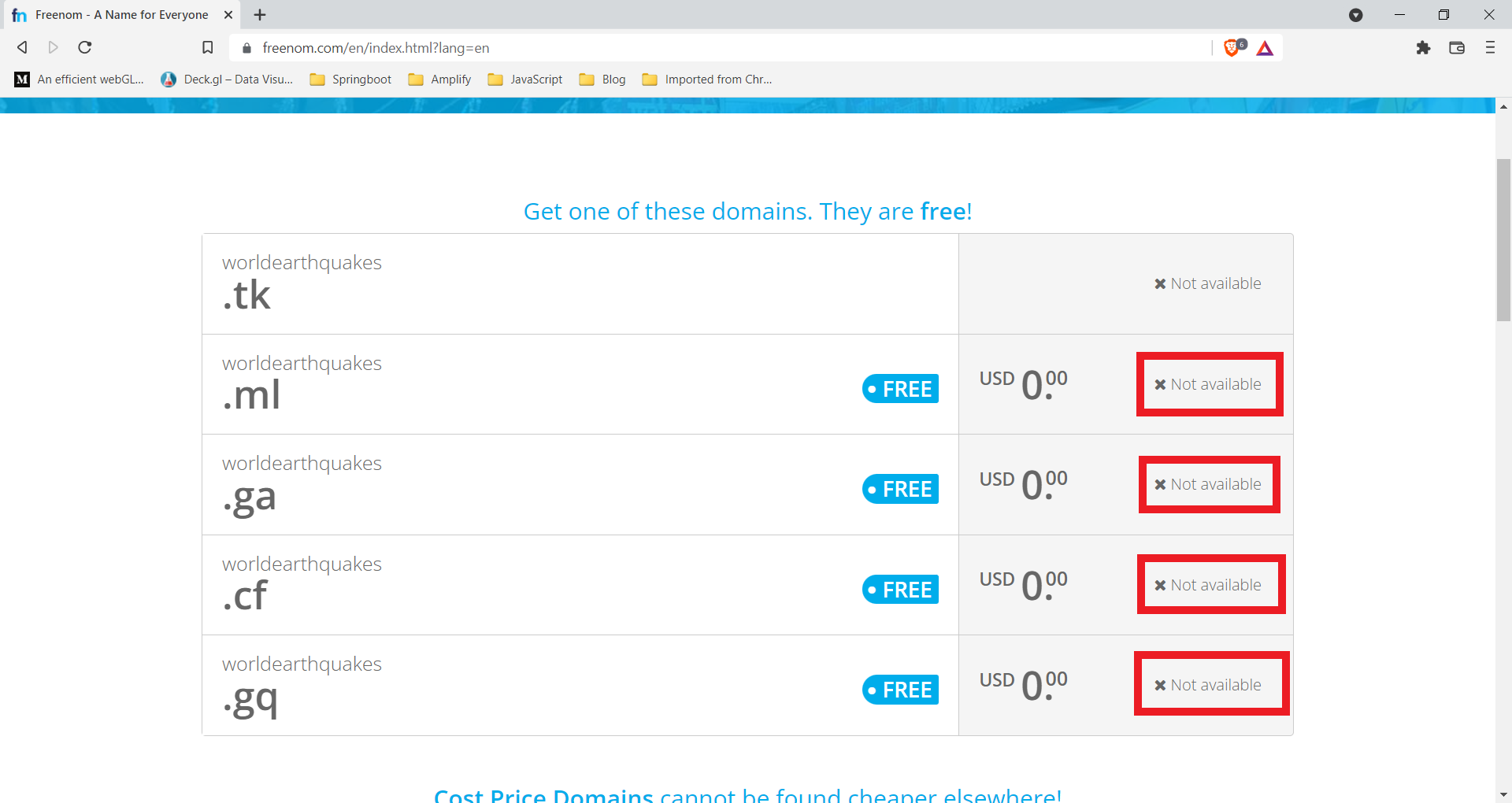 |
The resulting screen shows all the available domains with a given domain address, If the domain address is available, it will be selected added to the cart. Once you selected the required domain address, click on the Checkout button

If the given domain address is not available, it shows a message like below. You may select one of the available domain addresses and it will be added to your cart.

The next screen shows the selected domain and by default, it gives the option of getting the domain free for 3 months.

From the dropdown, you can select up to a one-year time frame. Select the time frame and click on Continue button.

On the next screen, either you can use your email address or you can use Google, Facebook login to complete the domain claiming process.
First I will explain, domain claiming process using email id. Enter your email id and click on Verify My Email Address button.

Next, you will see the below screen and email with the link is sent to your inbox.

The email looks like below. Click on the link in the email.

Clicking on the email link opens the following registration page. Enter your details in the given form and click on Complete Order button


If the domain claiming process is successful, you will see an order confirmation message like below
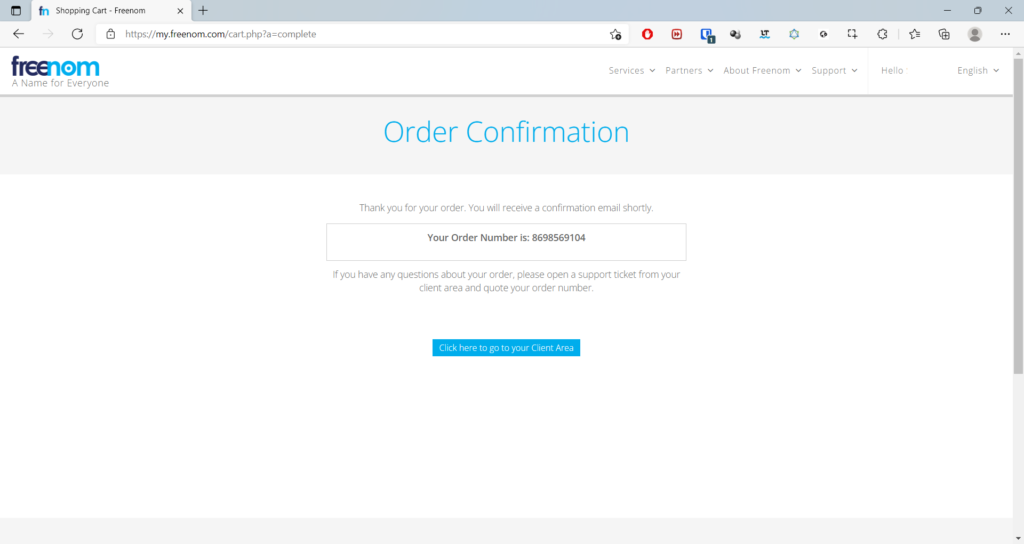
Procedure 2
Now I will explain how to claim a free domain, once you login into freenom website.
Go to freenom ( freenom.com) website.
Click on the Sign In link in the right-hand top corner.
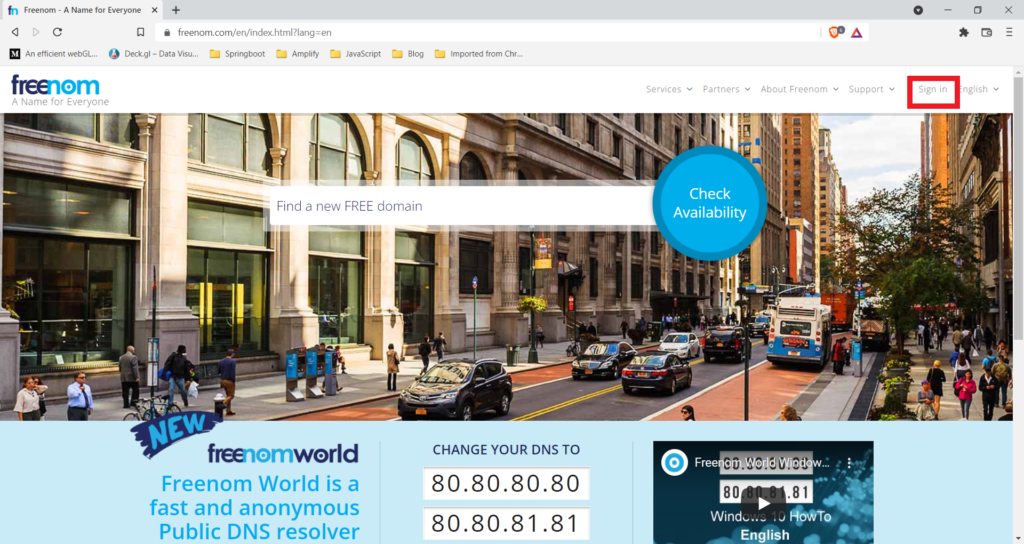
On the login page, use your Google or Facebook credentials to login into your account.

Once you login, click on the Services menu on the top and choose Register a New Domain option

Now you will see the below screen where you can search for domain availability.

Enter the required domain name in the textbox and click on the Check Availability button.
| Note |
| When you are searching for domain names after login, then you don’t need to add top level domains( .tk, .ml) |

The next screen shows available domain names. Click on Get it now button

If the domain is available, it will be added to your cart. Click on the Checkout button

The next screen shows the selected domain and by default, it gives the option of getting the domain free for 3 months.

From the dropdown, you can select the up to one year time frame. Select the time frame and click on continue button.

On the next screen, Click on the Complete Order button to claim the domain.


If the process is successful, you will see an order confirmation message like below

View your claimed domains
You can see all your claimed domains, by clicking on Service menu top on the top and selecting the My Domain option.

The below screen shows all the claimed domains.

| Warning |
| For free domains, you will only get the right to use them but ownership still lies with freenom. freenom.com holds the right to revoke the free domain name if you misuse the domain or do not use them for a long time. Free domain name registrations are subject to content policies set out by the top-level domain name registries. Please visit the link for complete Terms and Conditions. Based on my personal experience I can say that, If you generate good traffic for your website, after one year, freenom will make it a paid domain |
| Note |
| 1. You can also buy domain names from freenom.com website 2. For paid website, you will get complete ownership. |