Guide to Setting Up Apache Kafka Using Docker
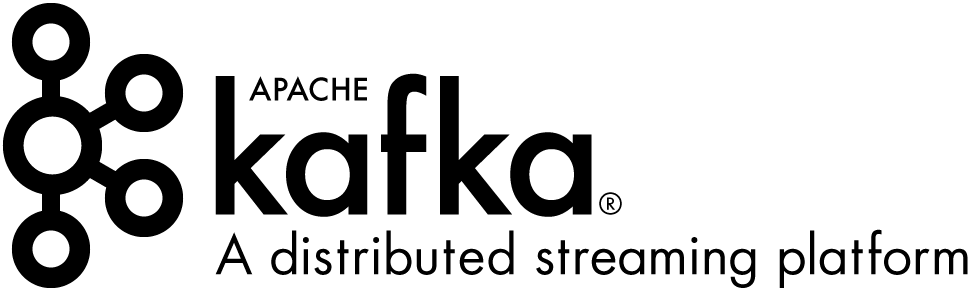
This post explains how to setup Kafka cluster locally using Docker.
In my previous blog post (linked below) , I explained about setting up Kafka cluster using Kafka binary and briefly explained about Kafka architecture. In this blog post I will explain how to setup kafka cluster using docker compose
Installing Kafka Using Docker
You can start the Kafka cluster locally using Docker in case if you do not want to use Kafka binary
1. Create docker compose file
First Copy and paste below text into a file named docker-compose.yml in your local filesystem
---
version: '3'
services:
zookeeper:
image: confluentinc/cp-zookeeper:7.0.1
container_name: zookeeper
environment:
ZOOKEEPER_CLIENT_PORT: 2181
ZOOKEEPER_TICK_TIME: 2000
kafka:
image: confluentinc/cp-kafka:7.0.1
container_name: kafka
ports:
- "9092:9092"
depends_on:
- zookeeper
environment:
KAFKA_BROKER_ID: 1
KAFKA_ZOOKEEPER_CONNECT: 'zookeeper:2181'
KAFKA_LISTENER_SECURITY_PROTOCOL_MAP: PLAINTEXT:PLAINTEXT,PLAINTEXT_INTERNAL:PLAINTEXT
KAFKA_ADVERTISED_LISTENERS: PLAINTEXT://localhost:9092,PLAINTEXT_INTERNAL://broker:29092
KAFKA_OFFSETS_TOPIC_REPLICATION_FACTOR: 1
KAFKA_TRANSACTION_STATE_LOG_MIN_ISR: 1
KAFKA_TRANSACTION_STATE_LOG_REPLICATION_FACTOR: 12. Start Kafka Cluster
Open command prompt and navigate to the folder where the docker-compose file was created in first step and run below command. Below command will start the kafka cluster in the background.
docker-compose up -d
3. Create a topic
Run following command to create a new topic into which we’ll write and read some test messages.
docker exec kafka kafka-topics --bootstrap-server kafka:9092 --create --topic order-events
4. Write messages to the topic
docker exec --interactive --tty kafka kafka-console-producer --bootstrap-server kafka:9092 --topic order-events
Now enter few order messages on the command prompt
>This is sample order event 1 >This is sample order event 2
5.Read messages from the topic
docker exec --interactive --tty kafka kafka-console-consumer --bootstrap-server kafka:9092 --topic order-events --from-beginning
The above command will read messages entered in step 4.
This is sample order event 1 This is sample order event 2
6.Stop Kafka Cluster
docker-compose down
References