How to Register For Oracle Cloud Free Tier Account
This blog post covers step by step process to register a oracle cloud free tier account.
Oracle is the world’s leading enterprise software company well known for their Oracle Database has started offering cloud services just like Amazon and Microsoft.
Oracle Cloud Services is a suite of services that help you build and deploy applications across a range of cloud environments, such as on-demand instances, managed services, and APIs. With Oracle Cloud Services, you can focus on your business and build scalable, high-performing applications without worrying about complex infrastructure. This lets you spend more time building your app and generating revenue.
In this blog post, I will explain how to create free tier account with oracle cloud.
Why you should create account
You might be wondering why I need to create account with oracle cloud services. There are 2 good reasons.
- Oracle offers free tier account with generous resources of computer,storage and database services
- Offers free credit of USD 300 to try out other services for 30 days.
Oracle cloud Free Tier services (Always) include
Services you can use for an unlimited time.
- Two Oracle Autonomous Databases with powerful tools like Oracle APEX and Oracle SQL Developer
- Two AMD Compute VMs
- Up to 4 instances of ARM Ampere A1 Compute with 3,000 OCPU hours and 18,000 GB hours per month
- Block, Object, and Archive Storage; Load Balancer and data egress; Monitoring and Notifications
you can see full list of free resources in below image
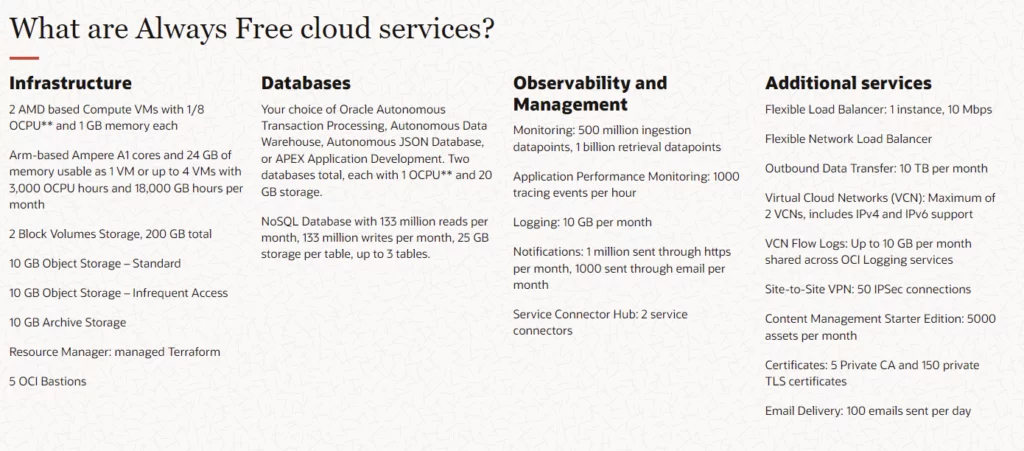
Specially oracle provides Arm based processor with 4 cores and 24 GB memory. In coming weeks I will cover how to utilize those resources effectively
Prerequisites For Creating Account
- Email address
- Credit card or Debit card with international payments enabled
Note
Do not worry about entering Credit/Debit card information.
Card details are required to complete verification process only . You will not be charged unless you upgrade your account to paid account.
Step1 ) Open your browser and navigate to https://oracle.com/free address and click on the start for free button
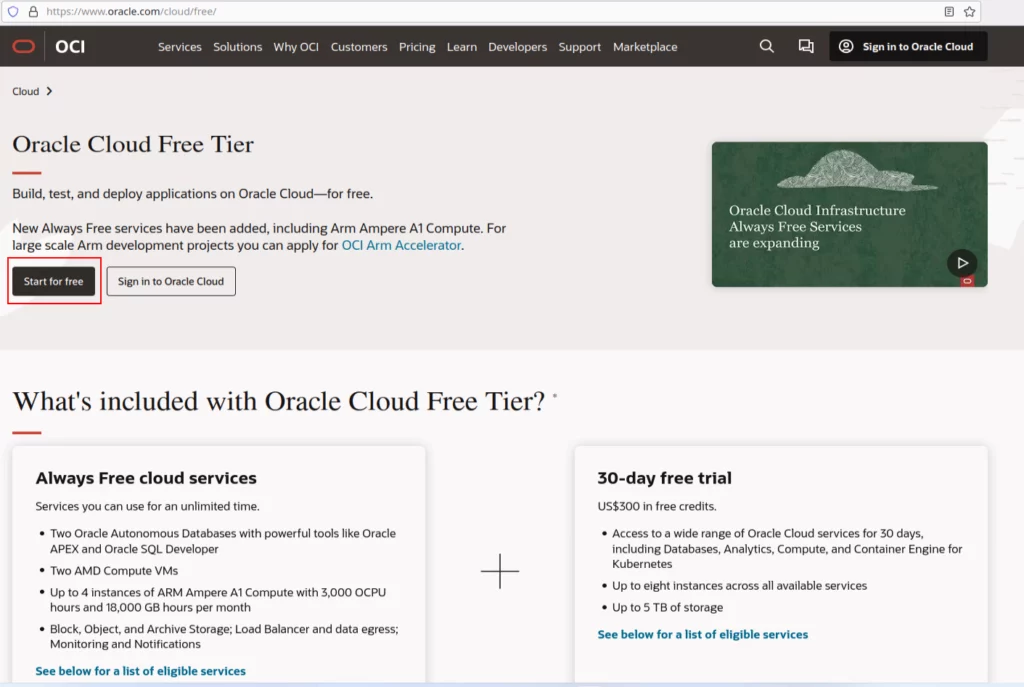
Step 2) On the next screen, Enter your Country, First Name, Last Name, Email and check captcha checkbox
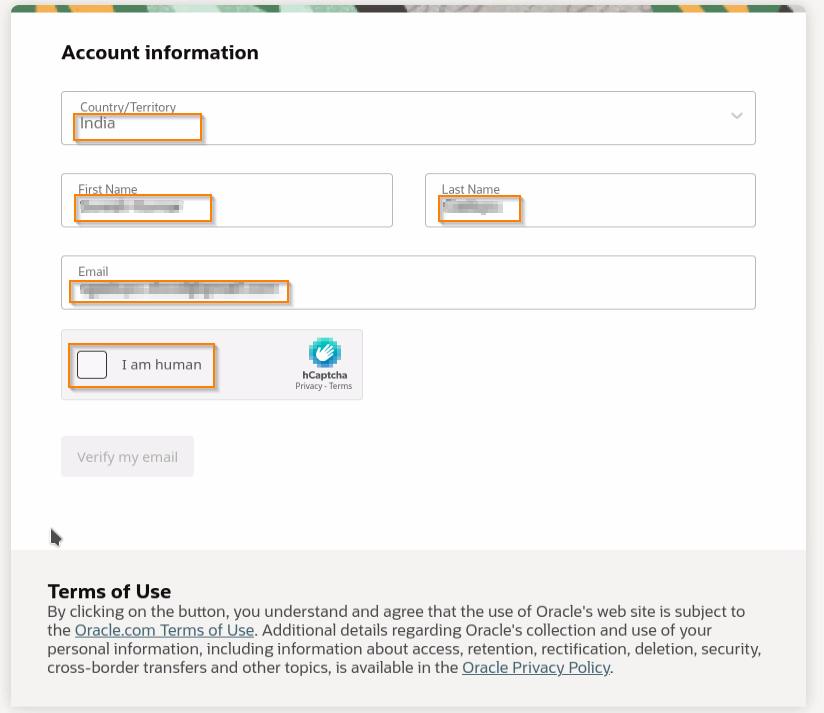
Step 3) Next you will be presented with Captcha challenge. Complete the captcha by selecting the images as per challenge
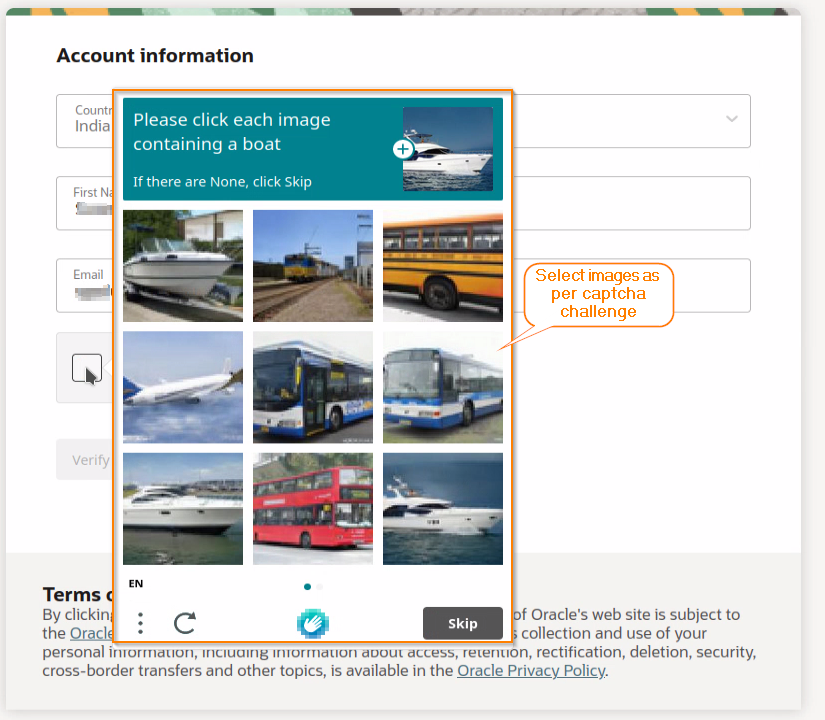
Step 4) Next click on the Verify my email button to receive the verification email.
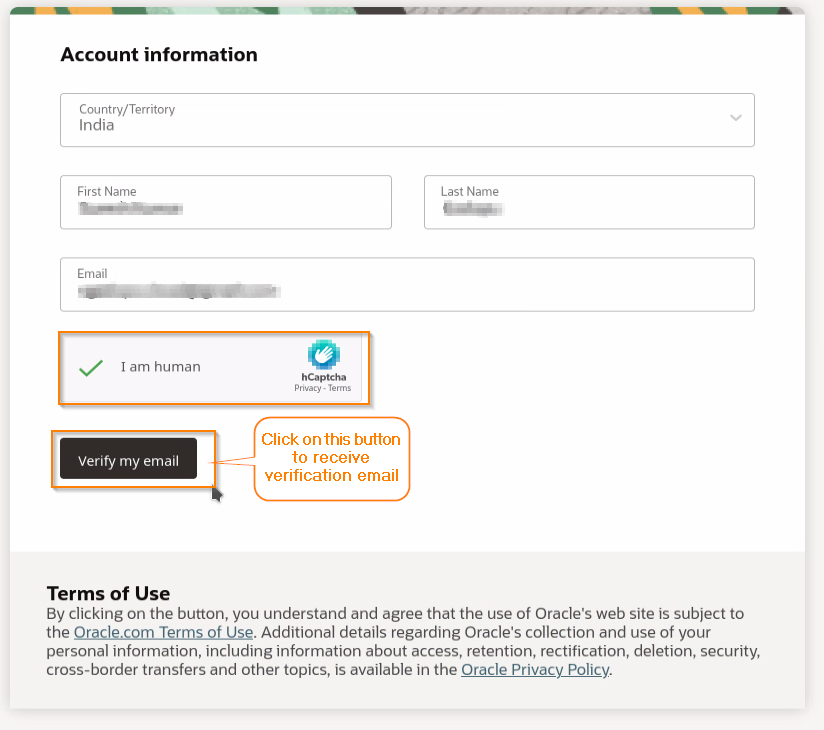
Step 6) Next, you will receive email from oracle cloud services. Click on the Verify email button to verify your email.
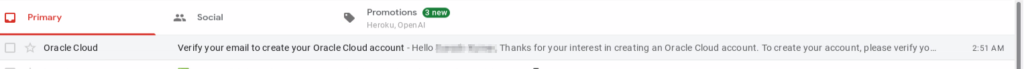
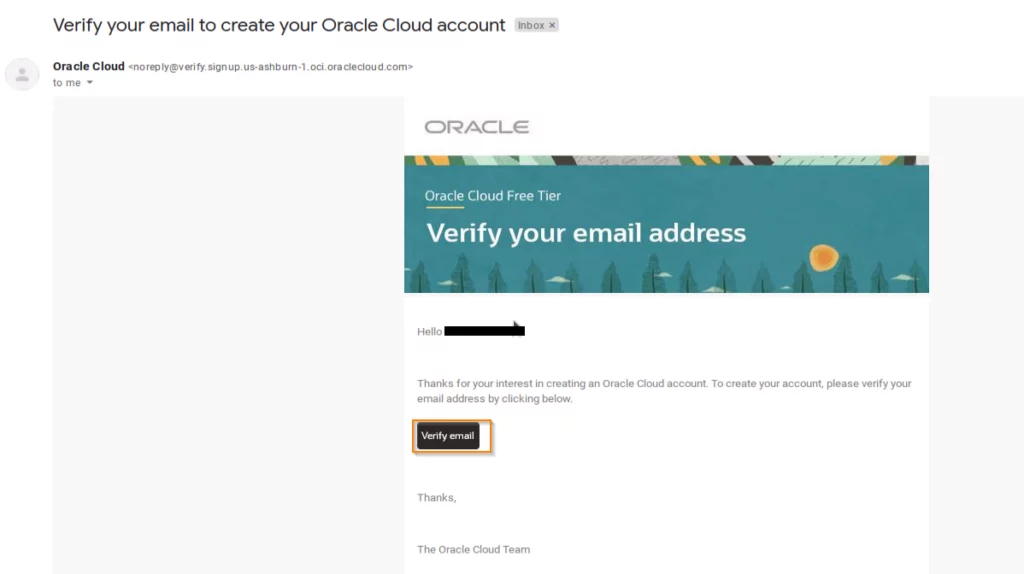
Step 7) Once you click on the Verify email button, it will open the form with previously filled data.
Enter your Password, Company Name, Cloud Account Name, Home Region and Click on the Continue button
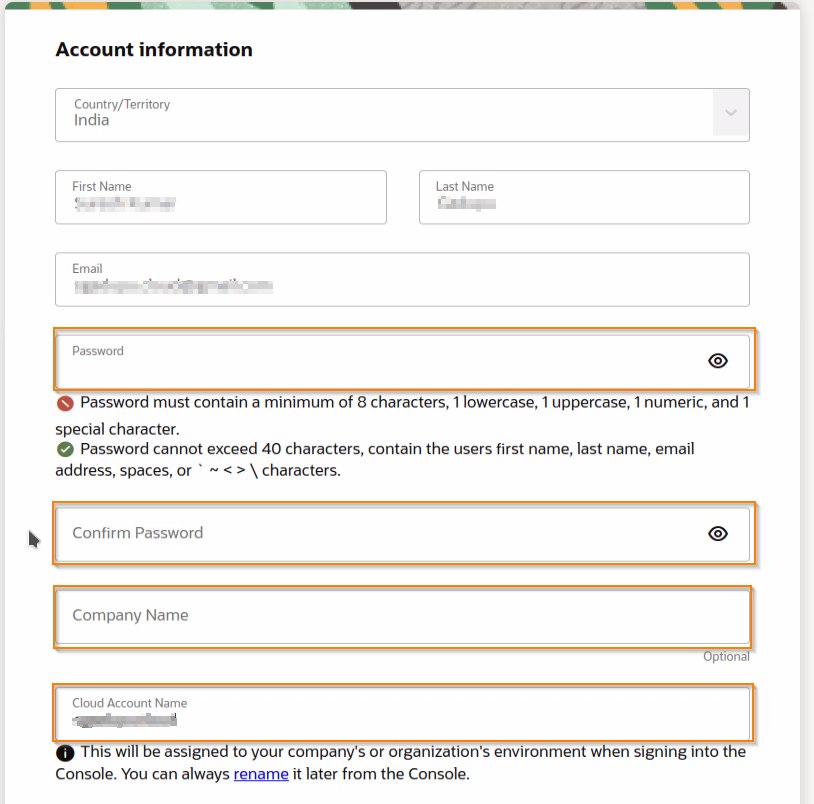
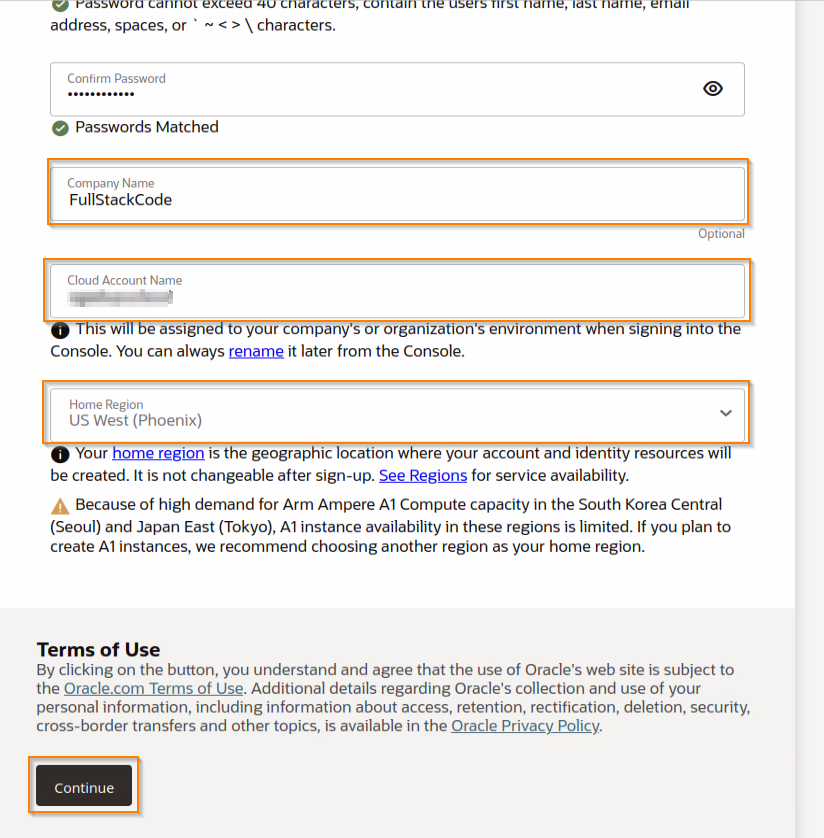
Step 8) On next screen, enter your address and phone information and click on continue.
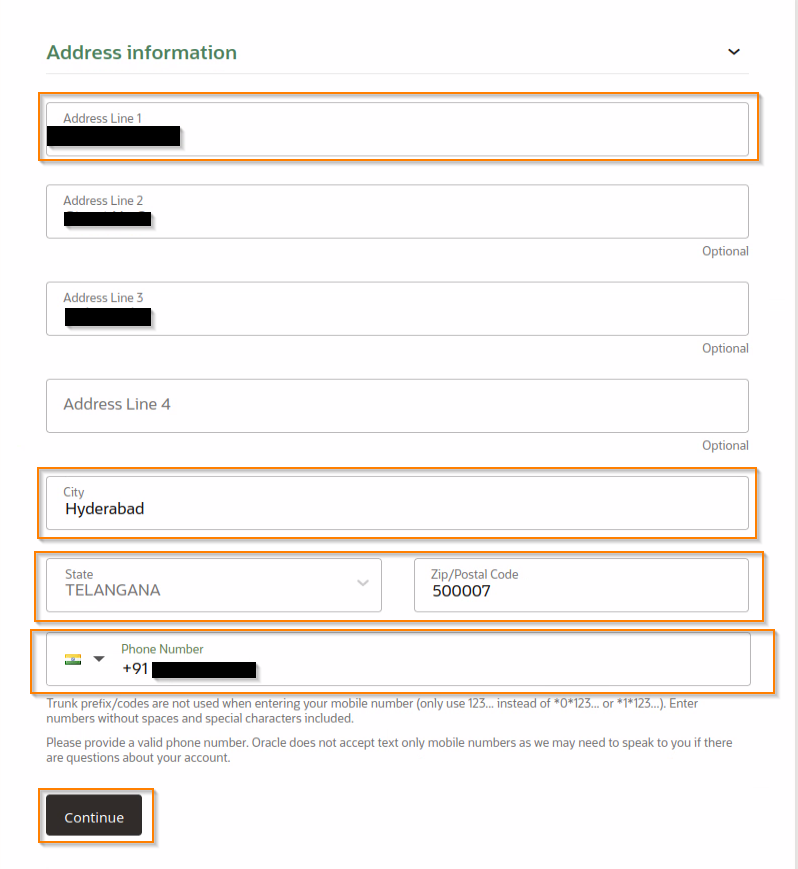
Step 9) Next click on the Add payment verification method button
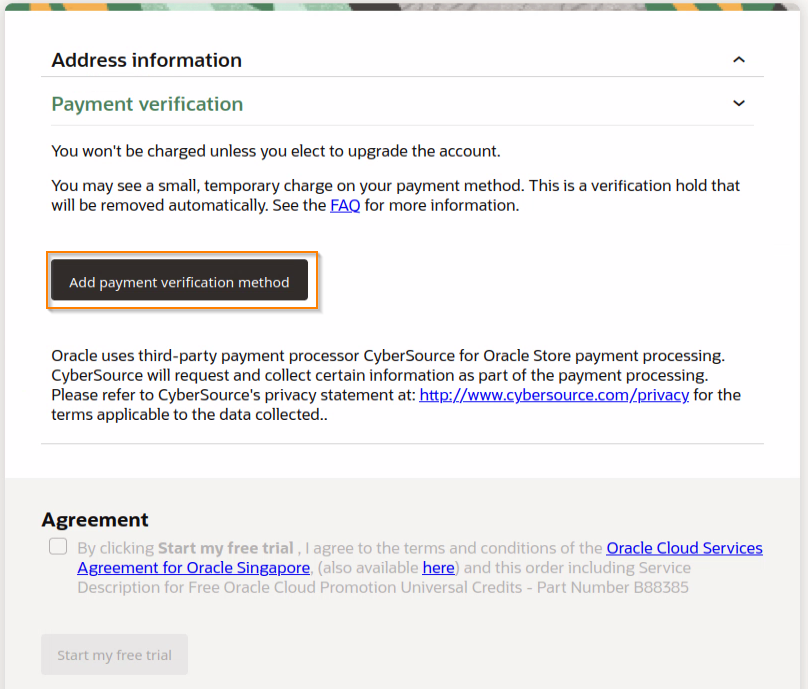
Step 9) Click on the Credit Card button
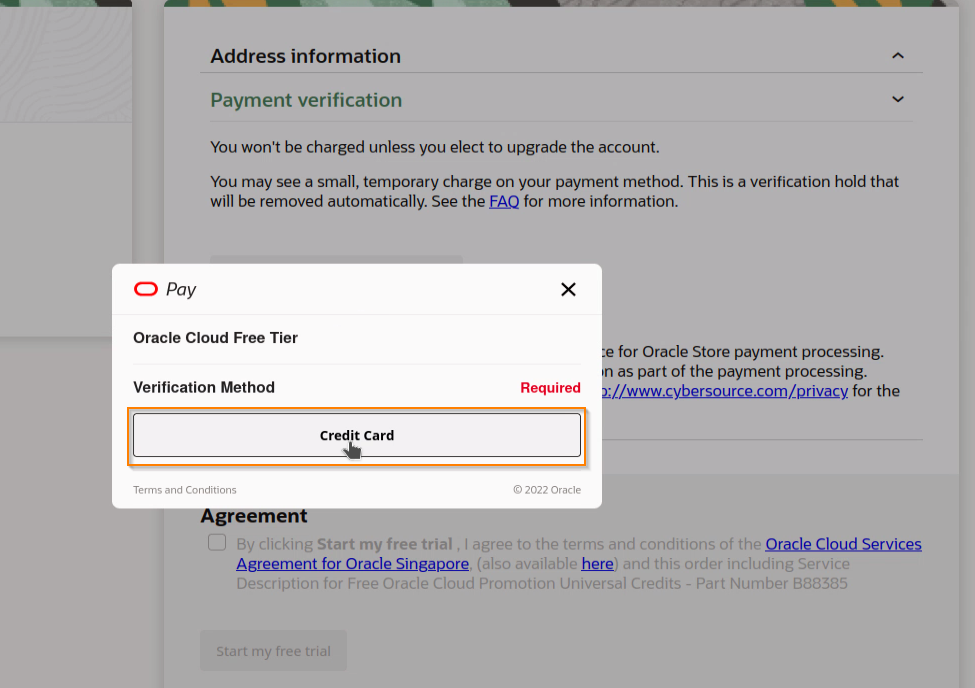
Step 10) Next enter your billing information and credit/debit card details and click on the Finish button
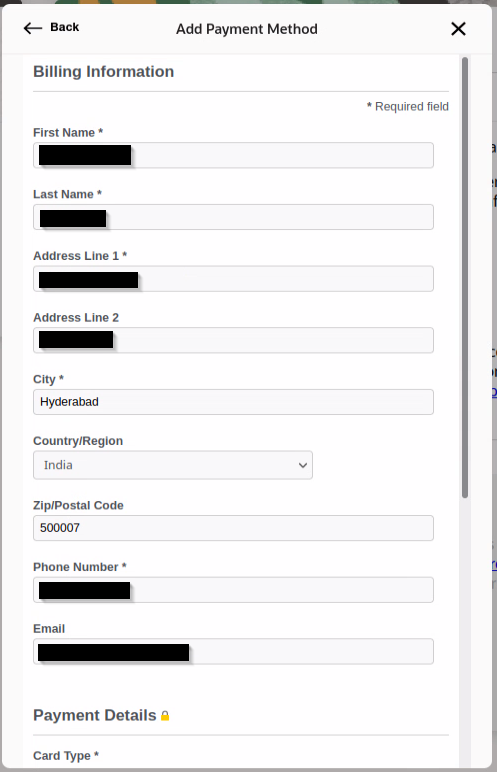
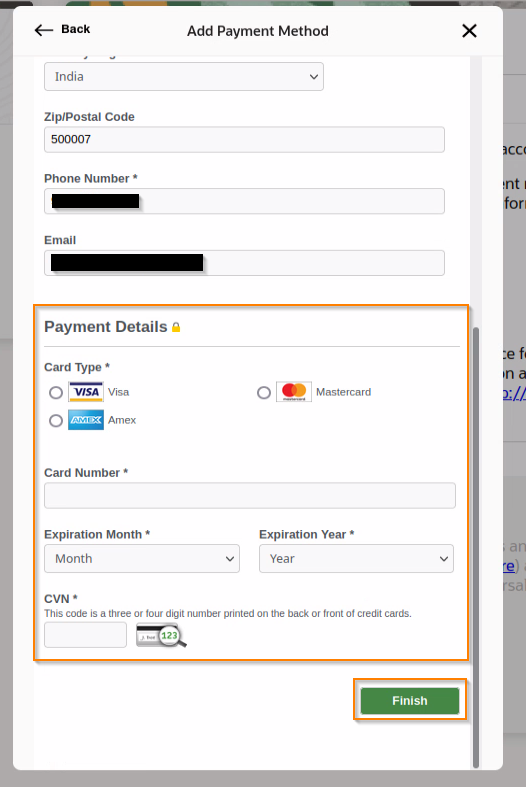
Step 11) If the card details are successfully verified you should see the below success message. Click on the close button.
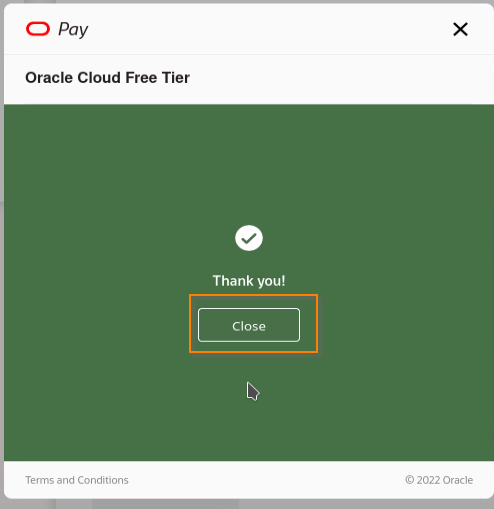
Step 12) Next check the agreement checkbox and click on the Start my free trail account button to complete the account creation process.
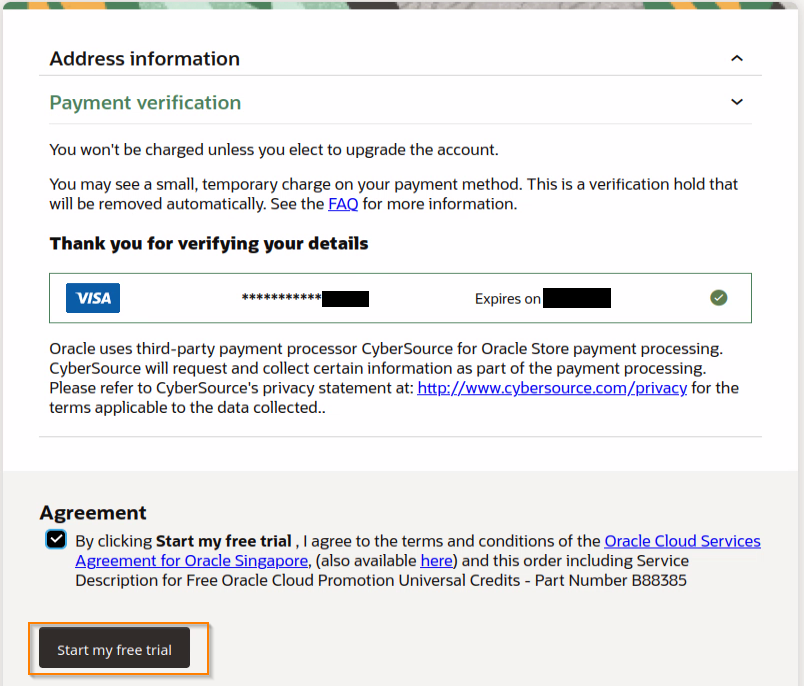
Step 13) Once Account is fully provisioned, in few minutes you should see mail like below oracle. Click on the Sign In button start using resources.
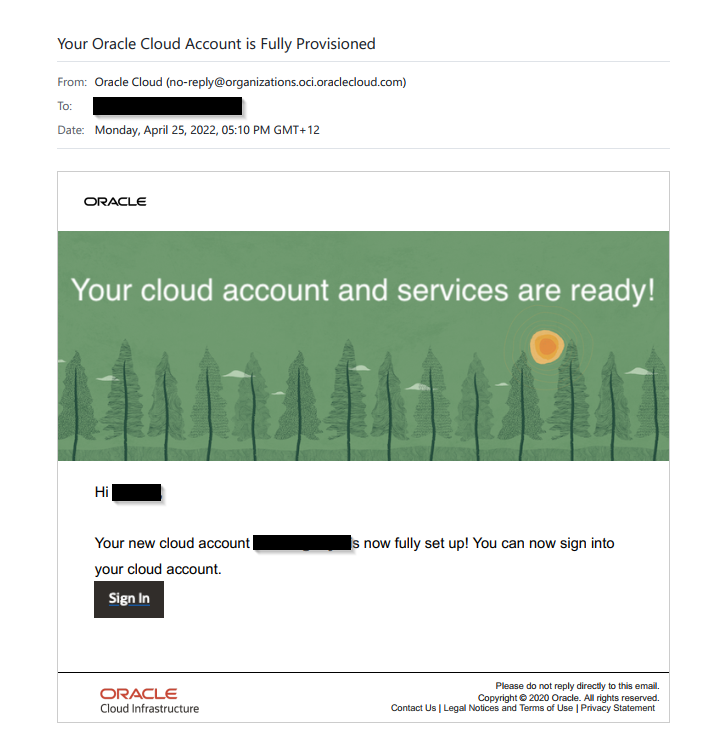
Note
Some times it might take 24 hours to receive the email from The Oracle cloud service.
Login into Oracle Cloud
Step 14) Once account is provisioned, you can login into account by clicking on SignIn button in the mail or going to https://oracle.com/free address.
Click on the Sign into Oracle Cloud button
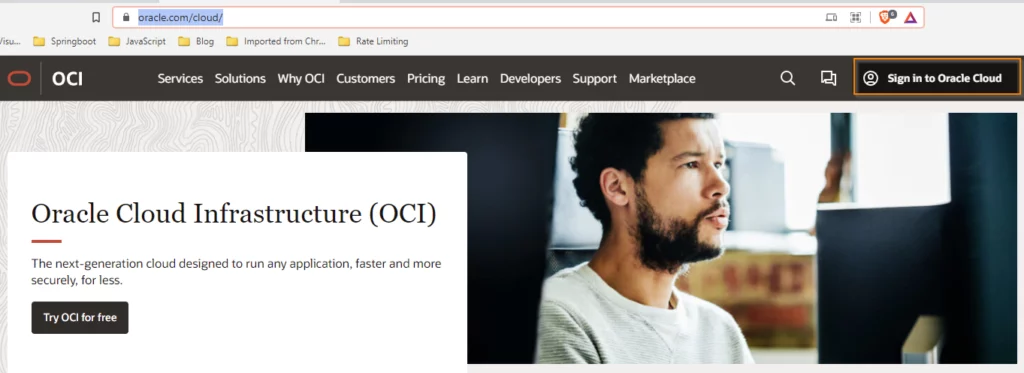
Step 15) on the next screen enter your cloud account name. ( which entered in step 7 of account creation process)
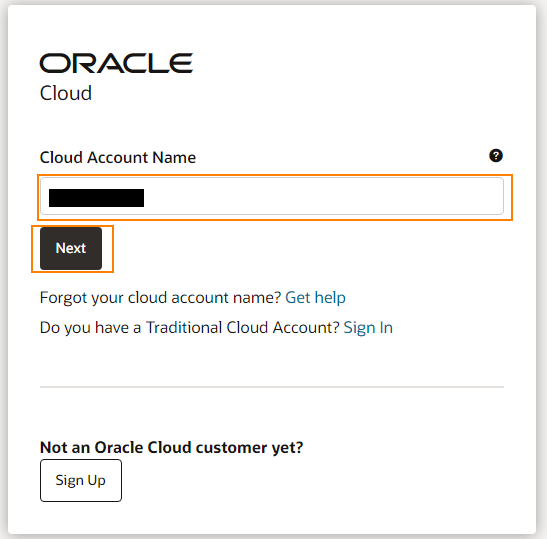
Step 16) on the next screen click on Continue button ( Few regions does not display this apge)
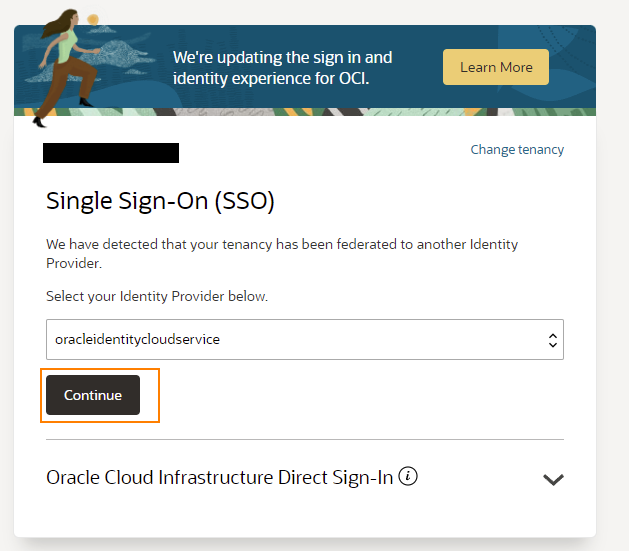
Step 17) on the next screen enter your email ,password and click on the SignIn button.
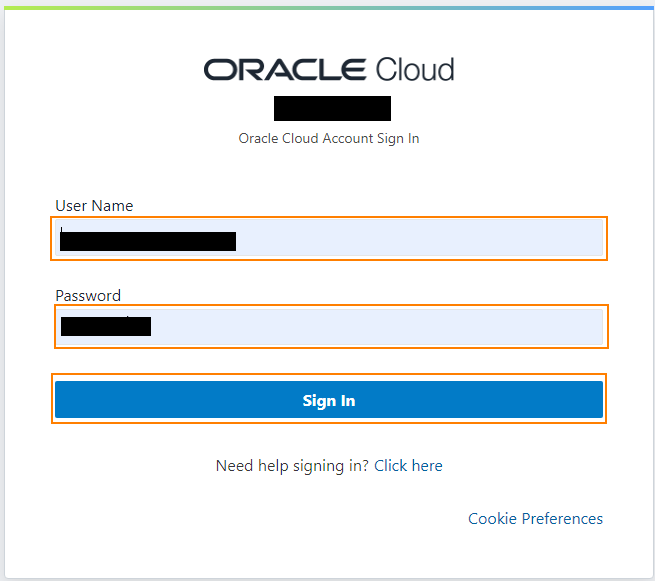
Step 18) Next you should see the home page of Oracle cloud services
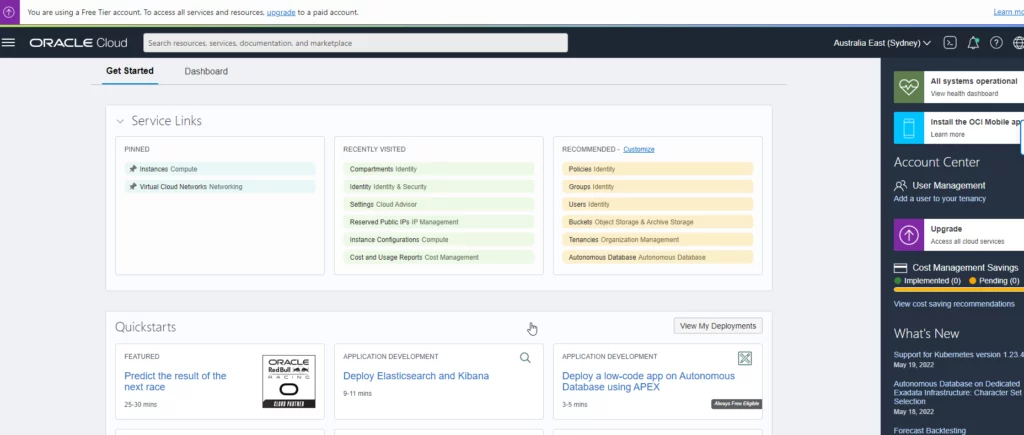
Trouble Shooting
Oracle Cloud Sign up failed: Error processing transaction
One of the common error you might face during the SignUp process towards end after clicking on Start my free trail account button is Error processing transaction.
The error text looks like below
Error processing transaction
Were unable to complete your sign up. Common sign up errors are due to: (a) Using prepaid cards. Oracle only accepts credit card and debit cards (b) Intentionally or unintentionally masking one’s location or identity (c) Entering incomplete or inaccurate account details. Please try_again if this applies to you. Otherwise, contact Oracle Customer Service.
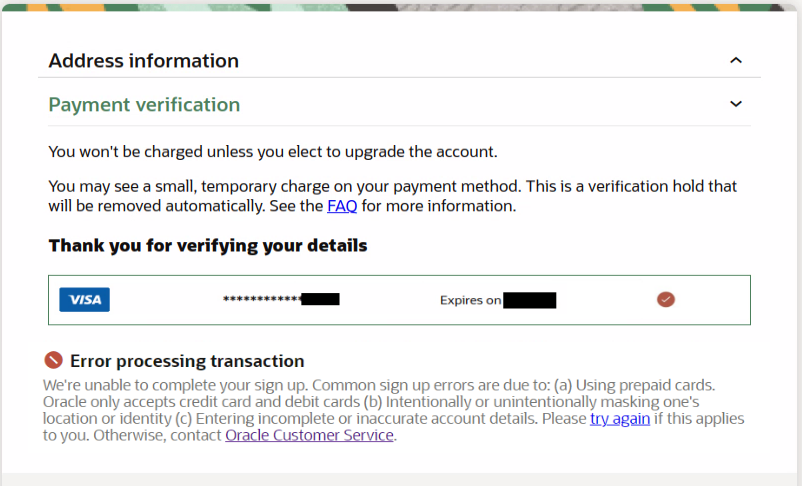
Since Oracle is providing generous free tier resources, it is trying to stop the misuse of the resources by stopping people from creating multiple accounts. In the process it is stopping genuine people from creating Oracle cloud accounts.
I have collected different reasons which lead to the error during account creation process by going through different posts on the internet who faced similar problem and how they were able resolve the issue.
You can try following precautions to overcome the issue during SignUp process
- Do not use any VPN
- Clear your Cache and Cookies
- Do not use prepaid cards
- If you are using Debit card, make sure that international transactions are enabled for that card. ( Eg: In India by default international txns for debit cards are disabled. You need to contact your bank to enable international txns)
- Try to use the Credit / Debit card from the country you are trying to create account from ( i.e If you are now X country but trying to create account with Y country bank Credit/Debit card Oracle seems to be considering it as a fraud case )
- Do not use any email which contains word like
oracleorcloudin the email. - Try to select different
Home Regionin step 7 ( Oracle fraud detection seems to be very aggressive in high demand regions) - Try to use computer with different IP address
You might not be able to create account even after following all the above pre cautions, you can try creating account with different email, phone number and card or try after few days or try your luck by contacting oracle customer care.
Note
During my account creation process I faced issues with 5,6,7 points.
Note
The error message says contact Oracle Customer Service but when I contacted them, I did not receive any proper reply from them.
References
www.techdatabasket.com/2021/01/05/oracle-cloud-sign-up-failed-error-processing-transaction/